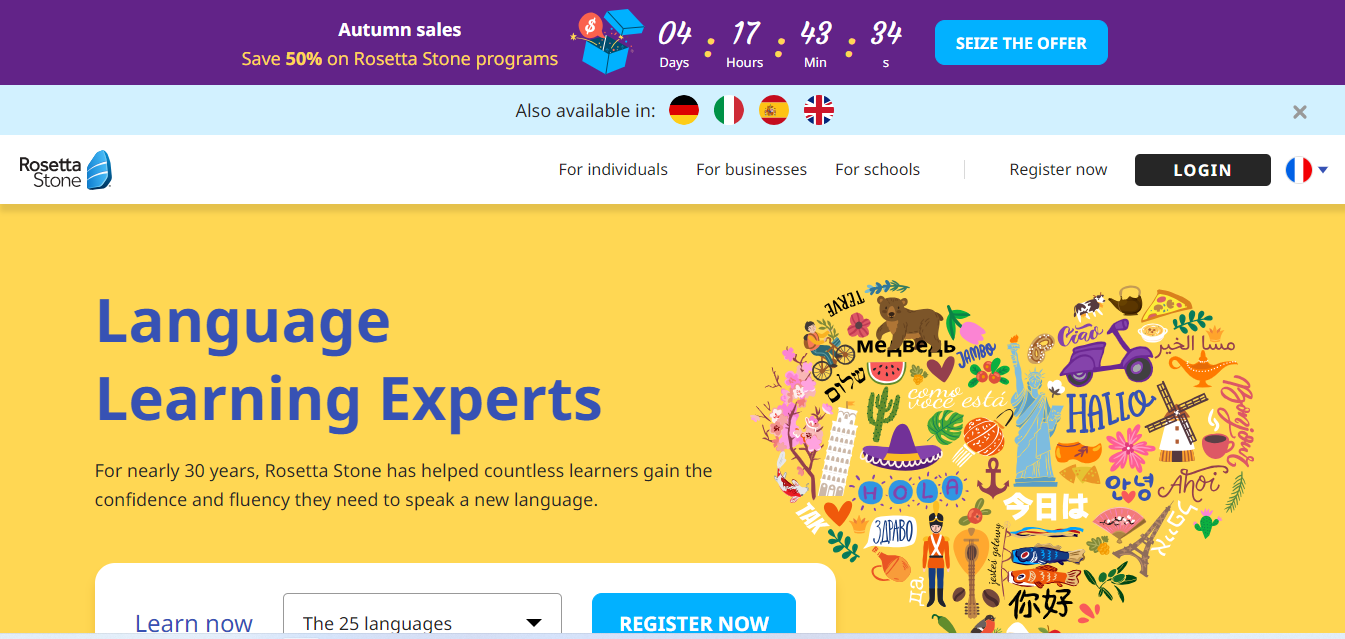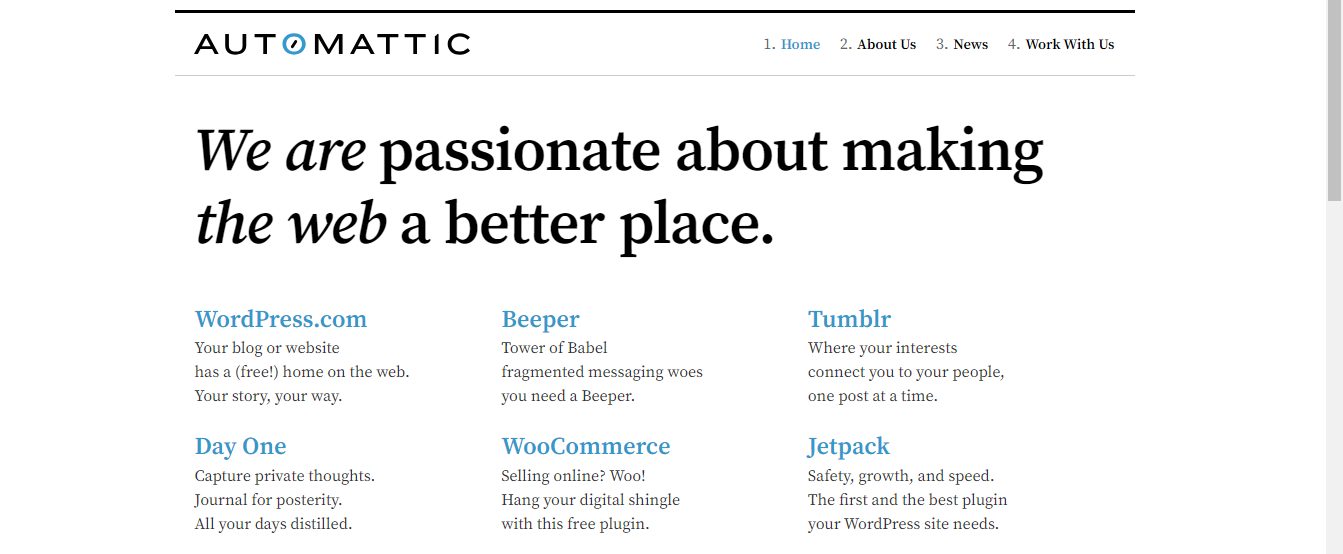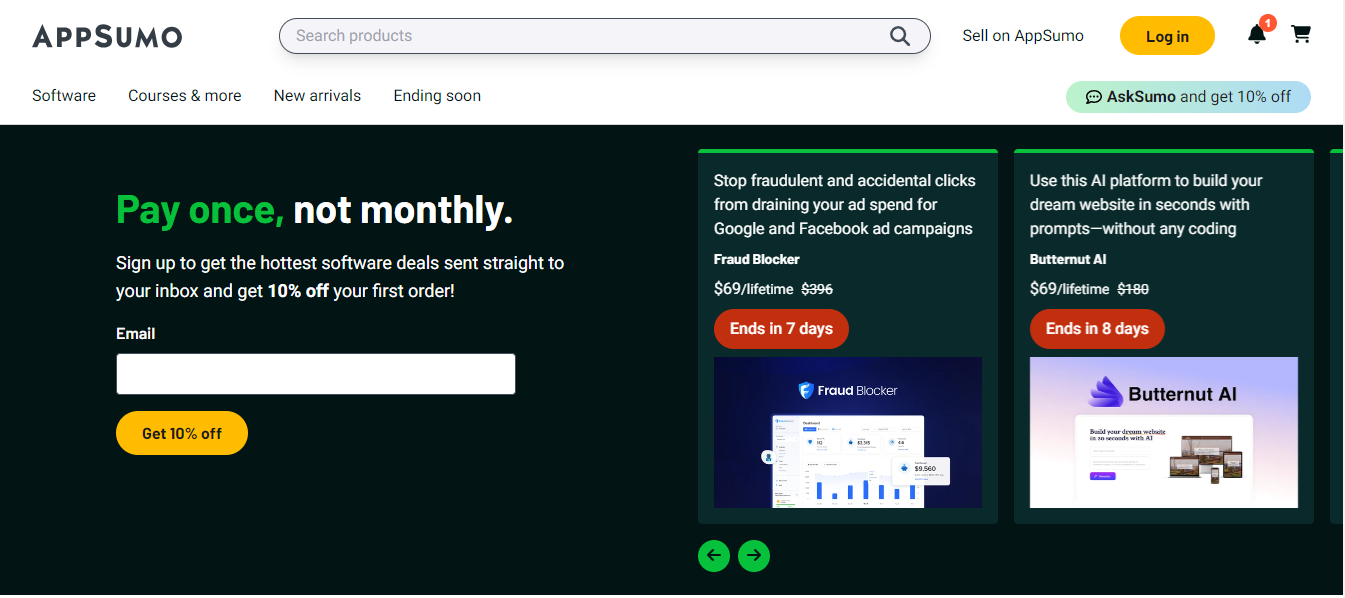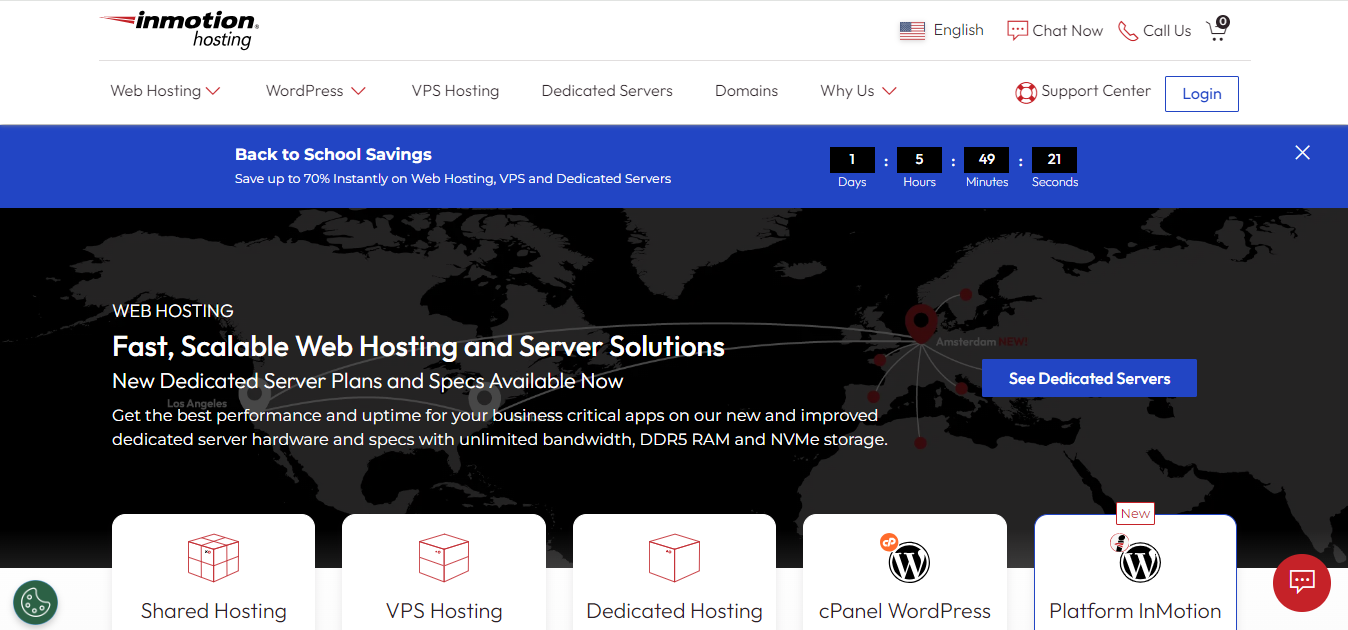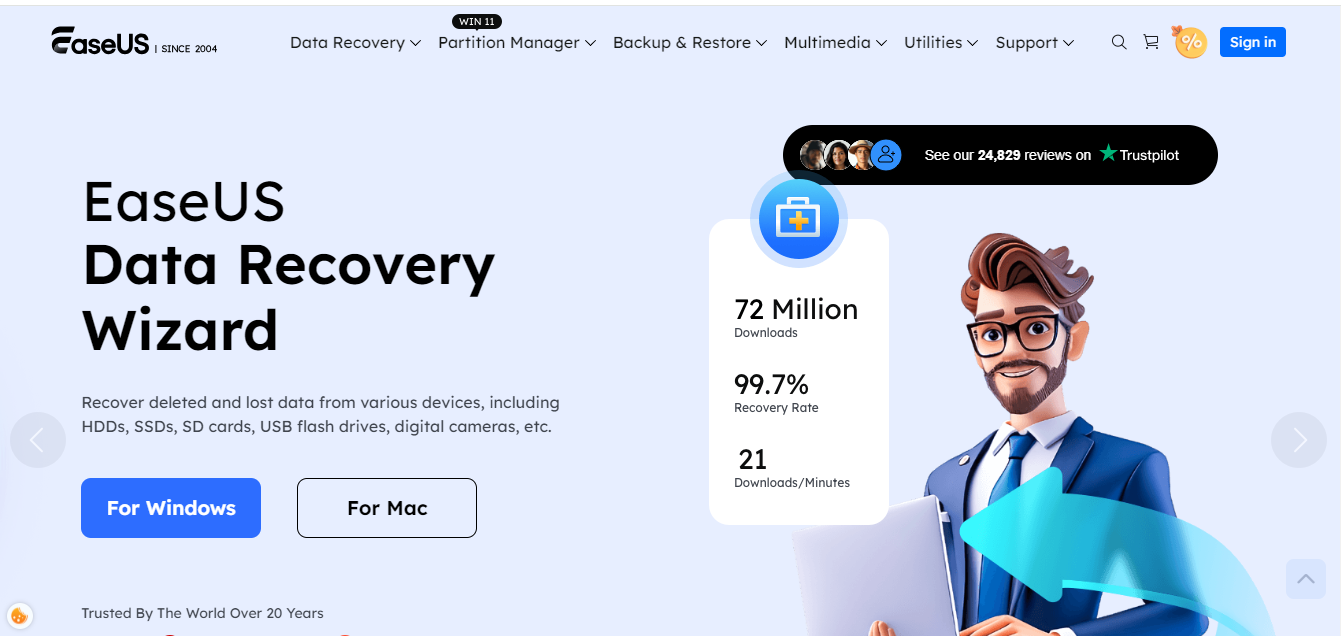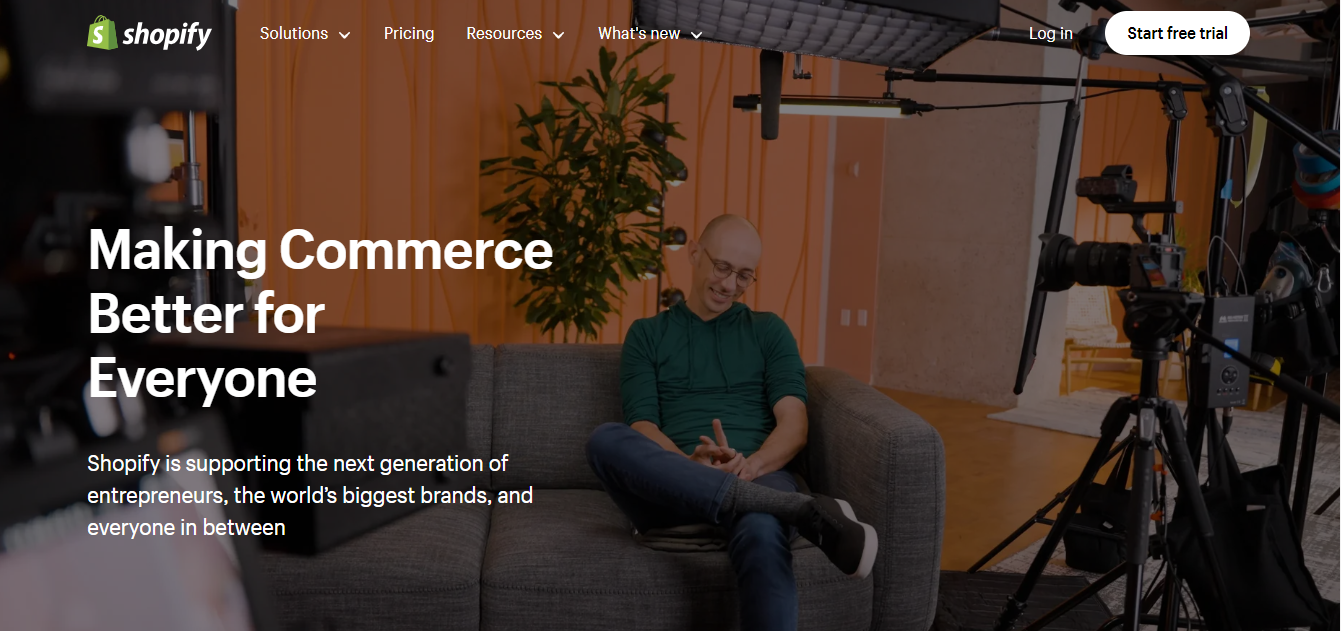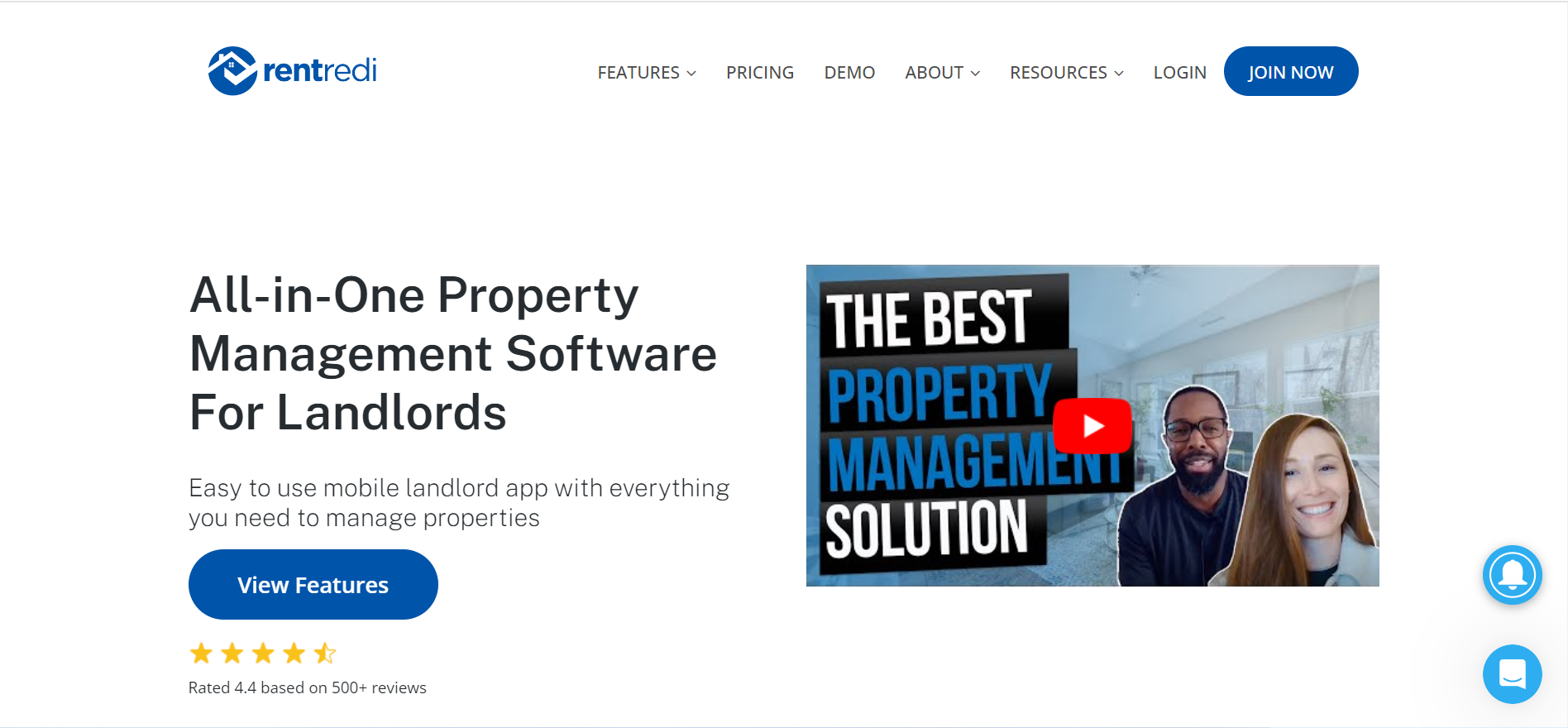EaseUS (EN – Global)
Easeus intro
Introduction to easeus
EaseUS is a leading software provider known for its innovative data recovery and disk management solutions. Founded in 2004, the company has gained a strong reputation for delivering reliable and user-friendly tools that cater to both individual users and businesses. In an age where data loss can occur due to accidental deletions, hardware failures, or system crashes, having a dependable solution like EaseUS is crucial.
The flagship products, EaseUS Data Recovery Wizard and EaseUS Partition Master, are designed to meet various user needs. Whether you’re trying to recover lost files or optimize your hard drive, EaseUS offers features that are intuitive and effective.
With a commitment to enhancing user experience, EaseUS not only provides powerful software but also extensive customer support and resources. This makes it accessible to users of all skill levels, from beginners to advanced tech enthusiasts.
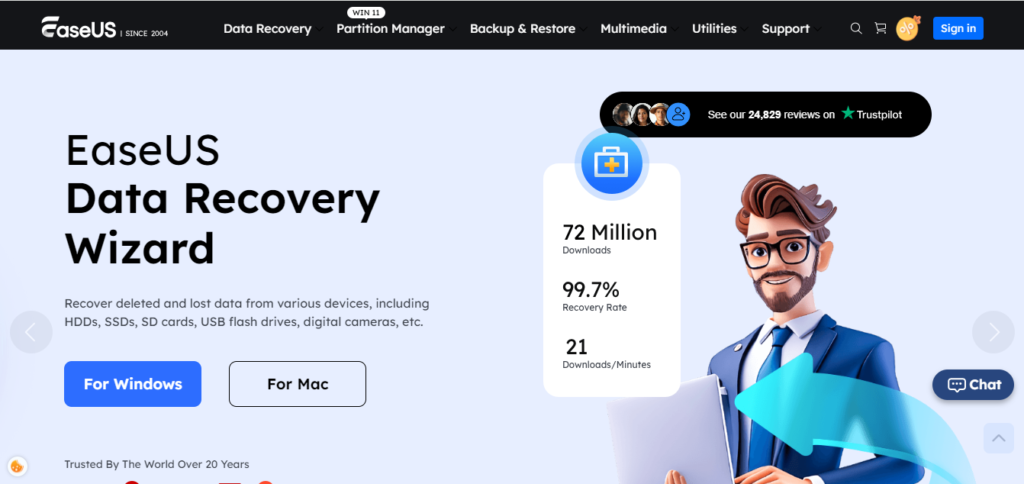
Pricing
When considering data recovery and disk management solutions, pricing is an important factor. EaseUS offers a range of pricing options tailored to meet different user needs and budgets.
EaseUS Data Recovery Wizard
- Free Version: The free version allows users to recover up to 2GB of data without any cost. This is ideal for individuals who need to recover a few files or want to test the software before committing.
- Pro Version: Priced around $69.95 per year, the Pro version offers unlimited data recovery, advanced features like a deep scan, and priority customer support.
- Lifetime License: For those who prefer a one-time payment, a lifetime license is available for approximately $99.95, granting users access to all future updates.
- Professional and Technician Versions: These versions are tailored for businesses and IT professionals, with pricing starting at around $199.00 and include additional features like network recovery.
EaseUS Partition Master
- Free Version: Similar to the Data Recovery Wizard, the free version allows basic partition management features. This is suitable for users with simple needs.
- Pro Version: Available for about $39.95 per year, the Pro version includes advanced features such as disk cloning and dynamic disk management.
- Lifetime License: Users can opt for a one-time purchase at around $59.95 for lifetime access to updates and features.
- Server and Technician Versions: Designed for advanced users and organizations, these versions start at approximately $199.00 and come with specialized tools for managing multiple disks.
Conclusion
EaseUS pricing is designed to provide flexibility for all users, from casual individuals to professional teams. The free versions allow users to try the software without any financial commitment, while the paid versions offer enhanced features for those who need more robust solutions.
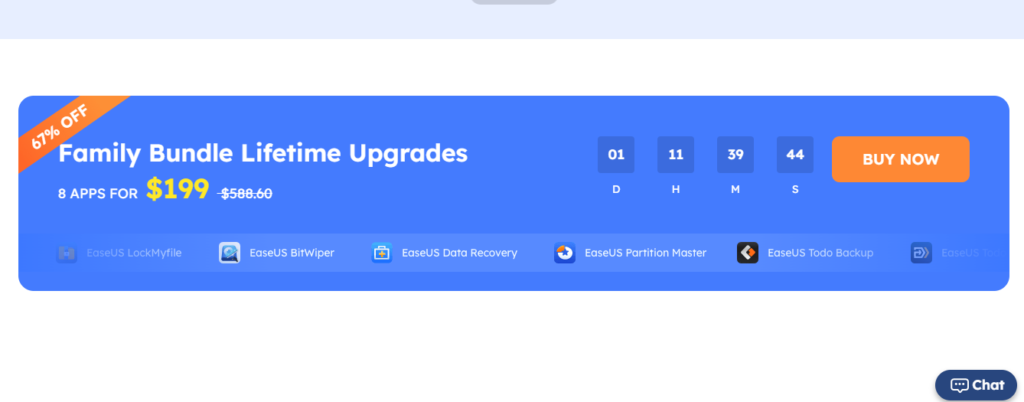
Customer Support
Effective customer support is crucial when using software for data recovery and disk management. EaseUS excels in this area, offering a variety of support options to assist users with their needs.
Support Options
- Live Chat: EaseUS provides a live chat feature on its website, allowing users to connect with support representatives in real-time. This is especially helpful for urgent inquiries or troubleshooting.
- Email Support: Users can reach out via email for assistance. The response time is generally prompt, with detailed solutions provided to address specific issues.
- Knowledge Base: The EaseUS website hosts an extensive knowledge base filled with articles, FAQs, and tutorials. This resource empowers users to find solutions independently, covering common questions and software functionalities.
- Community Forum: The EaseUS community forum is a space where users can discuss issues, share tips, and seek advice from other users and experts. Engaging with the community can often lead to quick solutions and shared experiences.
Quality of Support
EaseUS is committed to ensuring a positive customer experience. User feedback consistently highlights the professionalism and helpfulness of the support team. Whether you’re a beginner needing guidance or an advanced user seeking technical assistance, EaseUS aims to provide comprehensive support tailored to your needs.
In summary, EaseUS offers robust customer support through multiple channels, making it easy for users to get help when needed. The combination of live chat, email, and extensive resources ensures that users can effectively utilize the software and resolve any issues that may arise.
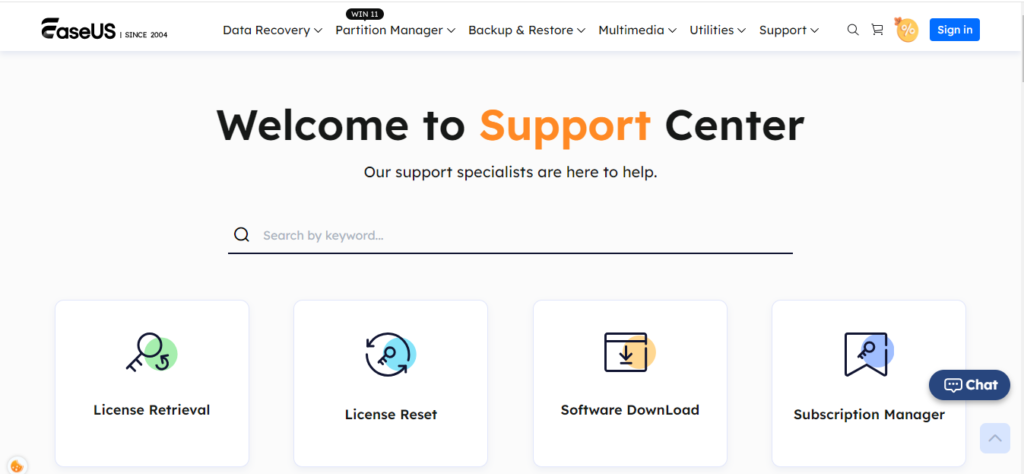
Speed and Performance
When it comes to data recovery and disk management, speed and performance are critical factors that can significantly impact user experience. EaseUS is designed with efficiency in mind, ensuring that tasks are completed quickly without sacrificing reliability.
Data Recovery Speed
The EaseUS Data Recovery Wizard employs advanced algorithms to conduct scans efficiently. Users report that the quick scan option often retrieves deleted files in just a few minutes, while the deep scan, although more thorough, is optimized to minimize waiting times. The software intelligently prioritizes the recovery of recently deleted files, which enhances the overall speed of the recovery process.
Disk Management Performance
For those using EaseUS Partition Master, the performance in managing disk partitions is equally impressive. Operations like resizing, merging, or splitting partitions are executed swiftly, allowing users to optimize their disk space without prolonged downtime. The software is designed to handle large amounts of data smoothly, ensuring that tasks are completed efficiently even on larger drives.
System Resource Usage
One of the advantages of EaseUS products is their relatively low impact on system resources. Users can run the software without significant slowdowns on their computers, making it feasible to multitask while performing data recovery or disk management operations.
In summary, EaseUS provides fast and efficient solutions for data recovery and disk management. With optimized scanning speeds and effective performance in managing disk partitions, users can rely on EaseUS to deliver timely results without compromising the integrity of their data.
Image Suggestion: A performance comparison chart showing average scan times for different types of recovery or a graphic illustrating system resource usage during operations.
Security and Privacy
Introduce EaseUS as a software provider known for data recovery and management tools, emphasizing their commitment to security and privacy.
Overview of EaseUS Security Features
Discuss key security features like encryption, data protection, and user authentication. Highlight how these features safeguard user data.
Image Suggestion: Include a diagram or infographic showing the security layers in EaseUS products.
Privacy Policies
Explain EaseUS’s privacy policies, focusing on how they handle user data and the measures they take to protect it from unauthorized access.
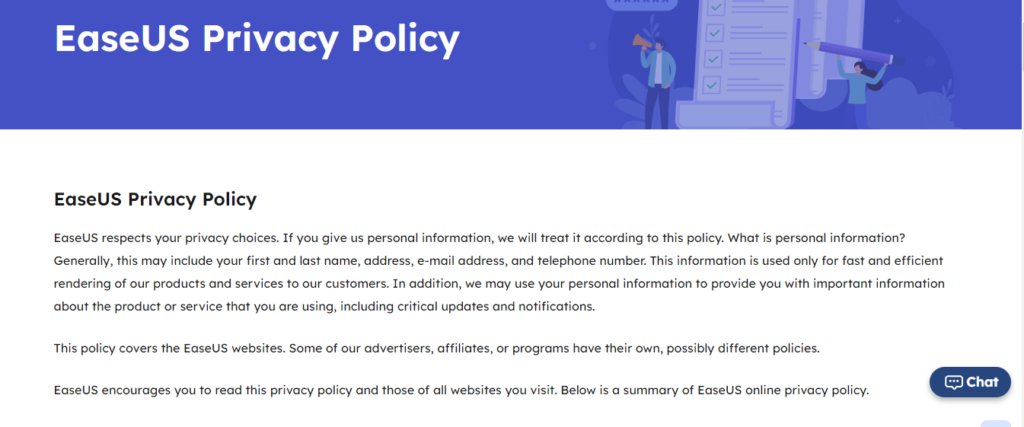
User Control and Transparency
Detail how EaseUS allows users to manage their data and preferences, ensuring transparency in data handling.
Summarize EaseUS’s commitment to maintaining robust security and privacy, reassuring users about their data safety.
This structure will provide a comprehensive and engaging overview while making it easy for readers to understand EaseUS’s approach to security and privacy.
Conclusion
In conclusion, EaseUS stands out as a reliable choice for individuals and businesses seeking effective data management solutions. With its range of products, including data recovery, partition management, backup, and data transfer tools, EaseUS caters to various needs, ensuring users can handle data-related challenges efficiently.
Key Takeaways
- Reliable Data Recovery: EaseUS Data Recovery Wizard offers a straightforward way to retrieve lost files, making it a must-have for anyone facing data loss.Image suggestion: A graphic showing the recovery success rate of EaseUS tools.
- Effective Partition Management: EaseUS Partition Master simplifies disk management, allowing users to optimize their storage without risk.
- Secure Backup Solutions: EaseUS Todo Backup helps safeguard important data with automated backups and easy recovery options.
- User-Friendly Experience: The intuitive design of EaseUS software ensures that even non-technical users can navigate and utilize the tools effectively.
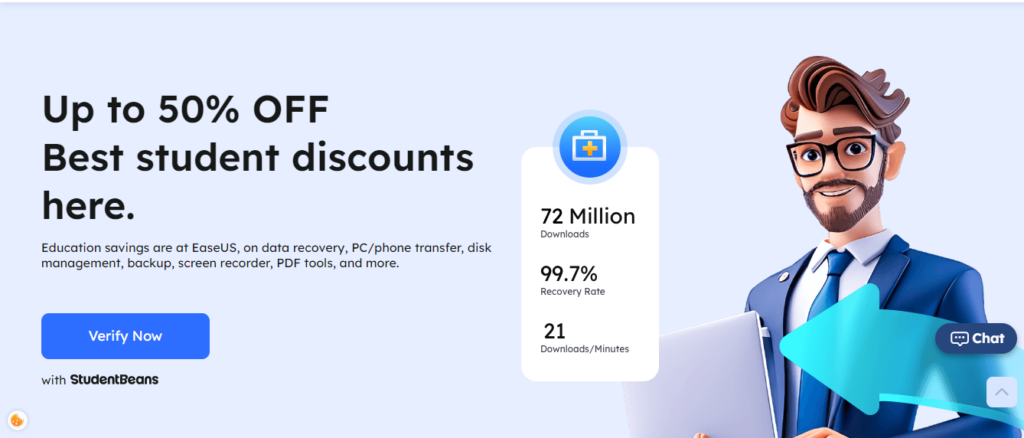
Ultimately, EaseUS not only meets the demands of modern data management but also provides peace of mind with its comprehensive support and resources. Whether you’re a casual user or a business professional, EaseUS equips you with the necessary tools to manage, recover, and protect your data effortlessly.